WordPress website builder (now even better than before). We had classic and then block builder and now a plugin that takes it to a new level
Estimated reading time: 5 minutes
Let's first of all talk about WordPress and Gutenberg
Some time in late 2019 the Gutenberg block editor was released and became the builder of choice with WordPress 5.
However many stayed with the classic editor because change is hard. Personally I found the block editor so good that I deleted my account with Elementor and went WP exclusive.
If you are new to building websites or a seasoned amateur like me this will blow your mind.
The one problem with Gutenberg is its lack of frills, you get what you see and can't do much more than that.
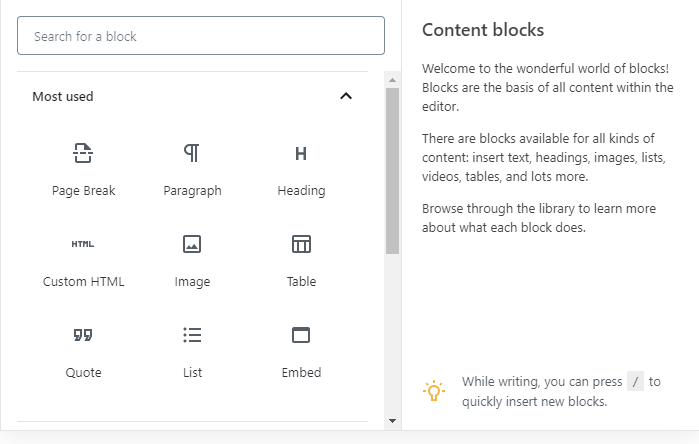
The above is the control panel for the web builder, well one small part anyway, there are about 70 different blocks you can use in the standard profile.
You click on a block and then fill in the details, a really simple process.
My learning experience was to create a dummy page and use as many of the elements as I could. heading paragraphs are self explanatory and knowing that Google loves lists and tables they were included as well.
All this was pretty easy to master
First of all I am an old bloke nearing eighty so If I can do it anyone can. However I mastered Gutenberg easily but wanted more. I wanted some bells and whistles to stand out from the crowd.
Yoast SEO had some answers for me
I use Yoast as my SEO manual and it is one of the best on the market. They have a free and paid version. Try the free and maybe move up if you want the extras.
I like the reading time block that tells visitors what to expect.
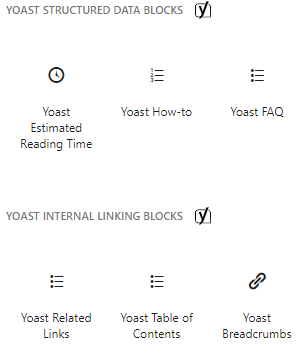
I use the table of contents in reports
and when necessary the FAQ.
Breadcrumbs are internal links that should
be used to satisfy Google.
These are really useful additions to the
structure for those times when you need
them.
However it was still not enough.
Along came my dream plug-in to boost WP to a much higher level
GenerateBlock by Tom Osburn had a lot of the answers.
| Headline builder | Size, colour |
| Advanced text and background colours | Click and change |
| Reposition your data | Allow space between headlines etc |
| Add a button | Move, change, position, colour |
| Provide separate columns with a container | All drag and drop |
| Change shapes, add borders, | Including lots of colour |
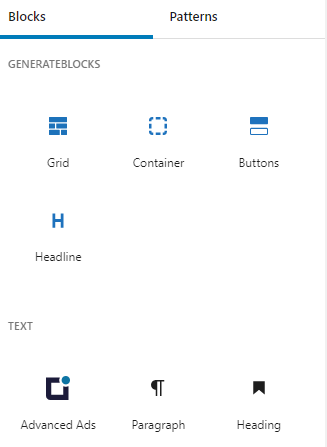


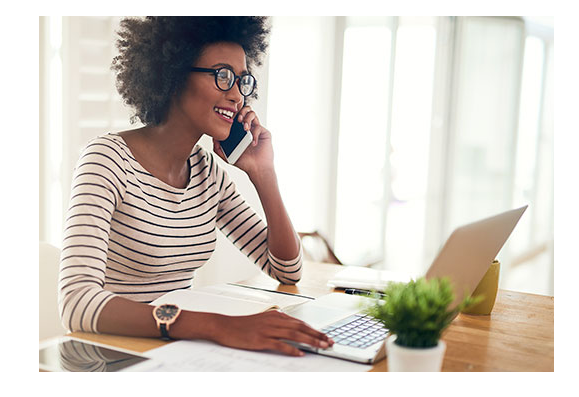
The Generate blocks are in blue and the word press are in black and can be mixed and matched at any time. Building columns takes but seconds as I drag images from my library
Change the colour or the font.
Bold it or move it
add a background to your work
Plus insert an Icon from the many available
It is now just time and your imagination to make a page that really jumps out for you.
How to install a plug in for those that are unsure
If you are new to WordPress the basic editor can be really enhanced with a range of plug-ins that do nearly anything you need or desire. Many are free and others may carry a fee or charge. I use a range of both.
When logging into your dashboard there is a range of options in the left hand panel. Choose plug-ins then search (to right) for generateblock (one word) by tom Oburn.
Install it and you are cooking with WordPress. Yoast SEO is the same and a must have for every website.
WordPress website builder by Peter Hanley

Google search and winning the war