Best Word Press block building tips for great results. Your site can look a lot different with a few simple tricks that will grab the readers
Estimated reading time: 8 minutes
Table of contents
- Making the block builder a bit better with a plugin
- I also Love Yoast SEO as a plugin
- Using Custom HTML for affiliate links
- Why include a quote button
- The difference between tables and lists
- Using pictures the right way and not getting penalised
- The size of your headings is important (#2)
- Adding links to your writing
- Nearly a hundred options to choose from
- Conclusion
Making the block builder a bit better with a plugin
I love the block builder and realise it is a huge step forward from the original versions of Guttenberg that we tried.
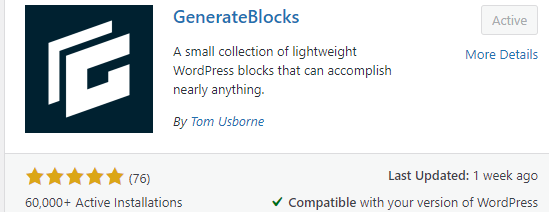
However, everything can be improved and this little plug-in does its job. A five-star rating from 60,000 users states it for me.
This plug-in gives you a couple of great additions to play with.
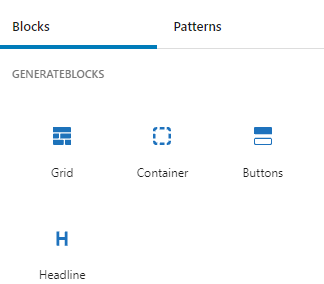
Here you can see the available parts that
you can use.
A grid, a container, great buttons and a headline addition.
Break your post into many parts and look far more professional than your basic post.
You won't use it every time but when you need it then it is there to play.
Tip; if you use the header in this area it won't show under the Yoast Table of contents
I also Love Yoast SEO as a plugin
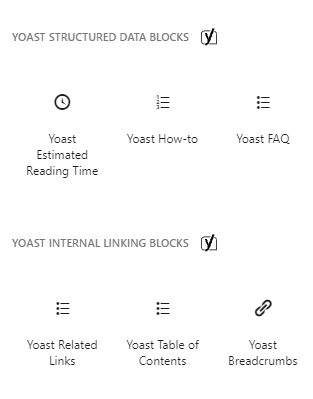
There is often a debate between Yoast and AIO SEO as to which one to use. The reasons I like Yoast are;
- Writing analysis
- SEO Checker
- Reading timer
- Table of contents
- Related links
These provide some valuable options that will make your work stand out. Throw in a bit of colour and a couple of nice pics and you are looking good.
Using Custom HTML for affiliate links
Many Affiliate links use a Custom HTML because it includes a personal tag and direct connection to the seller.
This is available on the left under the + button however you may need to scroll down to find it.

The above used an HTML tag and is not an image so they are very different. It looks like an image however it has those special powers of linking to another site.
Why include a quote button
This has a couple of useful functions.
The first is that Google (and all the other search Engines) hate plagiarism or repetitive words.
This tells Google that you are using these words as a reference and not claiming ownership.
However and importantly, the rules of SEO like you to link to Authority sites, People that know much more than you and add value to your writing.
Therefore you can kill a couple of birds using one simple addition to your page.
The difference between tables and lists
OK, we all know that lists are a group of subjects and a table explains what the subject does for you.
- Should you use a list
- Can tables help
- Does Google like tables better than lists
Now to a table
| Using a list | A quick way to demonstrate what you are talking about |
| What about a table | This is really a list on steroids |
| Google Prefers one over the other | Nup, they are both very useful |
In fact, Google and SEO love both of these embedded into your page or post as a quick reference guide. Your preference should only be based on what you are trying to convey.
However, the use is very helpful to your readers.
Using pictures the right way and not getting penalised

The first thing is the picture size, the rule is that
it must be appropriate to fit nicely on a
Mobile phone screen. Therefore large heavily coloured
images are going to both slow the page loading
and distort everything you see.
Next is that every picture needs a description and this is placed as Alt Text in the setup block.
What alt text you use can differ here and the rules are somewhat blurred.
Many say use your Key phrase whilst some say
to describe the image. You have two positions to do this
so use them both. However, you do need to add some
variety if using a lot of images.
Finally, the image should be appropriate to your writing and not just a random insertion.
We have a bunch of skim readers looking for the appropriate answer so a good picture can really pull them to your writing.
Best Word Press block building tips and size matters
The size of your headings is important (#2)
The rules here are very clear and they are made by Google who acts as the umpire in the decision process. Break the rules and you will be penalised so consider yourself warned.
Denoted by a # size headings start at #1 is a big one and go down through to # 6 the smallest.
However, you can only go down in size and not erratically up and down all over the page. That is unless you want subheadings.
Using a sub heading (#3)
Your heading may be a #2, a subheading a #3 and a sub a #4 However these relate to the subject heading.
I like to bold my headings so they stand out and sometimes even add colour to really highlight them as important but this is purely a personal choice and does not add to SEO.
Content writing tips for beginners
Continuing sub sub
You should not get these wrong as your SEO is judged on your ability to use them correctly.
Adding links to your writing
Every page should have three types of links;
- Affiliate or sales links
- Internal links for further information you have written
- Authority to outside links to give you writer credence
First of all an important warning about overuse
When links are close together they get all blurred up on the mobile device thus defeating their purpose and making Google all red in the face.
Therefore space them out nicely so each one can work on its own.
We don't believe Google has a rule on the number of links however he is really strong on identifying them. If they go to an affiliate page or selling site they need to be identified as such.
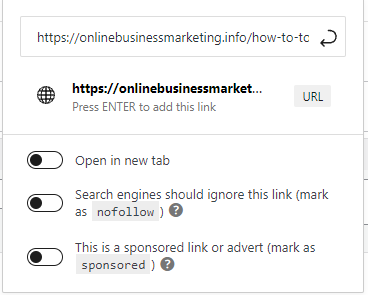
Word press has a nice little drop-down that explains this to you and you do need to tick the no-follow box or get a naughty note.
The Open in a new page block tells google to return the reader back to your current site when they finish reading another post. If you want them to go to another page and stay there don't tick the box, simple stuff.
Nearly a hundred options to choose from
If that is not enough there are probably a thousand different plug-ins you can add to boost your creative abilities.
However, too many plug-ins will affect your SEO so you need to be careful about your selection of them. Plug-ins are great tools just choose them carefully and make sure they do add value to your writing.
Conclusion
We have looked at what we believe are the few items that will make the most difference to your Blog, post or page.
Remember a lot is about your association with Google and following the SEO rules to get your writing up to page one of a search term. Nothing else matters because unless you park there you won't get read.
Furthermore, Google makes the rules and if you break them you are penalised.
Treat your writing with respect, however, more importantly, make sure your structure is as good as it can be to have any chance of getting a pass mark.
I forgot to include a Button
Wealthy Affiliate for internet trainingBest Word Press block building tips for great results by Peter Hanley

I have found your post very insightful. I checked my site recently and noticed that it was not performing well in speed. I realized that images are heavy. I should find a way to compress them. I also realized that block builders significantly slow down my site. I am currently working on these things to make my site faster. And thus, go up the rankings in Google.
Thanks Ann, I found that using a header image was a problem so dropped it down the page a bit.
If you use the speed checker at WA and choose the google image it tells you the problems..
May help
Peter H
PS Block builder will not slow the site
A good article covering the basics. I don’t use Yoast, and only have a free version of AIOSEO.
I like the block editor though. It makes life so much easier, and you can also be creative with it.
As for headings, I open with a H2,then just use H3 for any headers below the H2.
Sometimes I use a H4, but I don’t think I have used anything below H4.
Much is made of SEO but starting out with something Google finds easy to understand is the best starting point.
Thanks Michael, yes I use my headers in a similar fashion to you.
I generally use Yoast but recently installed AIOSEO on a new site and they are
actually much the same, so horses for courses I suppose.
Peter H