Here we look at the Q and A for WordPress 5 features and how they affect you. We believe you should make changes to the benefits provided
Are WordPress 5 and Gutenberg the same
Yes, Gutenberg was the name they used in beta testing in a trial series. Therefore they had all the errors fixed before going to market
Is WordPress 5 a block builder
As a result, it has changed the WP process quite a lot and upset many along the way.
This would include a lot of the intuitive site builders that were available on the market that are now not as good as this product.
As you can see below you can pick any block you want at any time using a little+ key.
This is not all the blocks but the most common ones.
First of all, for this block, I took a screenshot and loaded it as an Image.
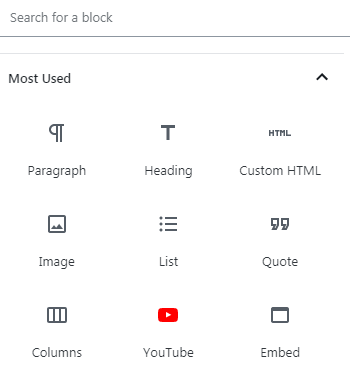
Now loaded a quote
“Many of life’s failures are people who didn’t realize how close they were to success when they gave up.”
Seashells
– Thomas Edison
Can you still use the Classic editor?
The answer is yes but I ask why? When this is so much better.
Are there plugins that help with building your site?
Lots of plugins are available to do all sorts of extra features
I just cut my site into two columns to show what can be done. This can be very useful in many cases.
- Custom HTML to insert some code
- SEO is the same as in the old version
- Social media embeds.
- Your SEO is great
- Finally, SEO is needed on every site
The benefit of a list is that repeated words don't interfere with your writing style. On a normal page, the words SEO above would cop criticism from google for repetition but are not on the list.
Headings come in all sizes
It is easy to click the #1 or #2 or #3 as above as your heading size. It is good to remember that you start big and go down through the page. I started with a #2, most subheadings are #3 and I will finish with a #4
Images in WordPress 5 are manageable
As you understand the size of images is important because we now write for Mobile phones and not web pages. With each selected image you generally get a selection of three sizes, full medium, or thumbnail. The above is thumbnail size.
You are encouraged to complete the alt name of the image and even have it linked to another site.
The size is shown and remembered for mobile phones no bigger than 640x 320
Word Count indicator for WP 5
This one went past me for a while because in tradition it was on the bottom left of the page but now resides at the top left with a little (i)
It shows Word count, Paragraphs, headings, and Blocks.
In the blog, we are trying for 1500 or so words as the premium size at this stage of the page. I am at just under 600 words for this part of my post.
How to install links in WP5
We know that linking is important and there are three we should use on any page.
- Internal linking to pages on the site
- External linking to other sites
- Authority linking to recognized institutions
Internal linking
At the top of the page is the normal link symbol.
Hover at the start of the dropdown box and internal pages will appear. You then simply pick the one you want and Insert it. However, there is a second option and that is Open in a new tab selector. clicking this will return the visitor back to this home page after wandering away.
Read my story on growing a business
External Linking
Simply type in the external URL and decide on the Tab selector.
Authority site linking
SEO evidently likes you to hang out with The university types, schools, government, and even Wikipedia to give authority to your site
Colors in WP 5
You have a basic choice of colours in 5 but I would recommend using a plug in to enhance this.
In addition, you have a Bold and Italic setting to use at any time. I like to use these in all my links to make them stand out.
Document control in WP5
You must always have a Category selected. I recommend defaulting to one and changing on each post. Tags and a featured image block.
Is WordPress 5 easy for new bloggers?

Hey, I am ancient and I can do it so you young folk will find it easy. At Wealthy Affiliate, where we do all our training, I saw a lot of resistance to Gutenberg because people were just reluctant to up-skill.
However, I gave up on WordPress and was using a page builder to get the image I wanted but have gone back to WP5 for all my work.
Furthermore, I am essentially a blogger and not a web builder so it suits me.
Conclusion of WordPress 5
I believe it is miles ahead of the old builder, very easy to use, versatile, and able to create an image you want.
Bundles of plugins ( SEO does not like too many so take it easy) and accessories.
If you are new to blogging or page building tie this in with Yoast SEO who will correct your writing and setup and give you a chance to be read.
Finally, copy all your blogs to social media and share them with as many friends as you can.
If you want more on WP 5
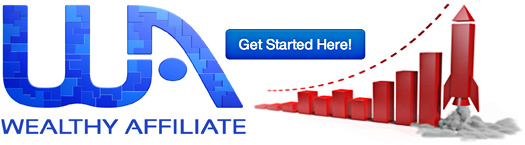
Just click above to visit the free training and a free hosted web page. Yes, you can upgrade, but there are no upsells or money collection surprises.
You get an included keyword tool and a bundle of support in four different ways.
- 24-7 live web-based support
- Chat line
- Support line
- Community forum to ask anything you want
When you have new support it is everything. We have one member who is an absolute gun on WordPress and does her own training courses Therefore I can side message anytime I am stuck.
However we can only tell you so much, but the rest you need to learn by experience and seek help as you go along. No other program online is as good as this one.

Home
