How to with WordPress? A most common search term for Google and YouTube that has several meanings. Using these will surprise you and enhance your writing.
Keyword structure and its best use.
Getting your Keyword right is number one on the important list of things to do.
With voice structured messaging this is becoming more common and the daily use is growing exponentially.
Google Home, Siri, hey Google, Alexia or others often start with “How to” questions that could well relate to your website. Using how to in a Keyword may also capture a lot of enquiries.
Google and others are getting better with understanding search queries so your answer is also very important.
Your meta tag or snippet tells Google where to look for results
Use this tag to provide a short description of the page. In some situations this description is used as a part of the snippet shown in the search results.
Google Webmaster
So ensure your Meta description is written in a way to attract reading.
Are you using WordPress 5?
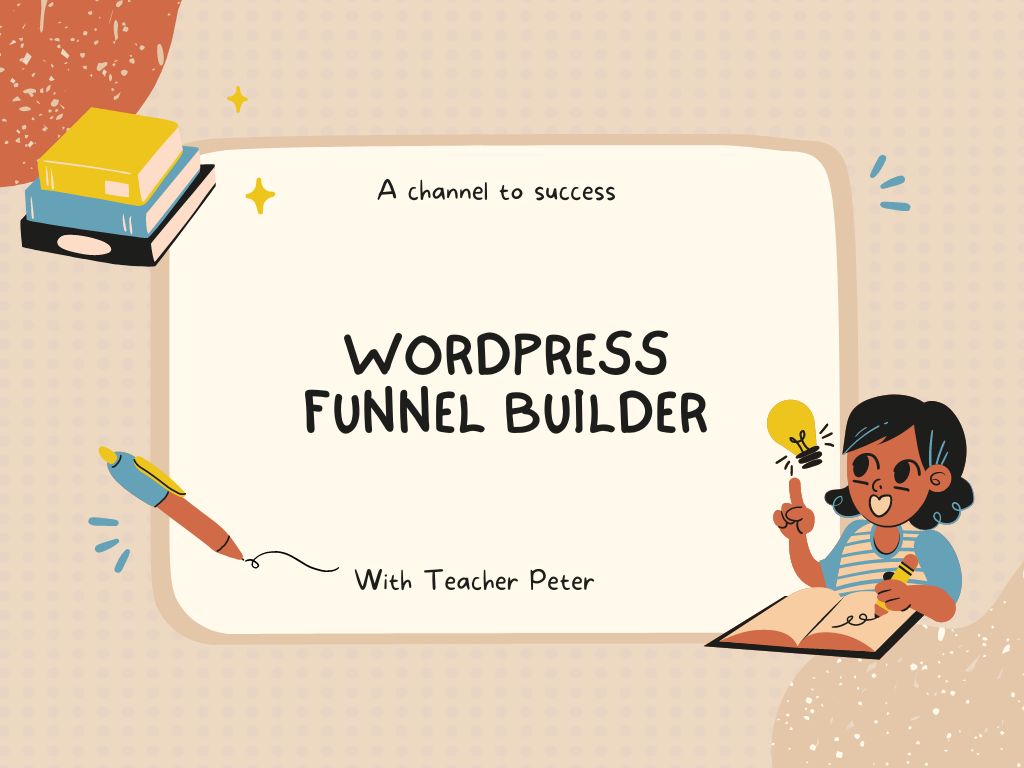
This is the latest block builder with WordPress previously known as Gutenberg.
I have been an early convert because it really helps with Page structures.
Like all WordPress it is free and you can go back to Classic editor at any time.
However, I tried recently to use the classic editor in an old post and WP 5 is so far ahead
that I wasted my time.
No excuses here, I am an old guy that has tried all sorts of page builders to get the correct effect. So if I can you can.
What can you do with WordPress?
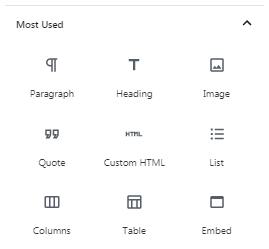
You just chose the Blog you want and use it for the purpose stated
“What we’re trying to do is shift it so that you only have to learn about blocks once, and once you learn about the image block, that can be in a post, in a sidebar, in a page, in a custom post type, and it will work the same way. Whatever is integrated with it, let’s say a plugin that brings in your Google Photos or your Dropbox, that will now work everywhere, too.” — Matt Mullenweg
Mullenweg WordPress
Quotes are great because Google notices you are using a higher authority to support your work.
| Tables | Provide Structure |
| Look Great | Please Google |
In most posts, I try to use as many of the boxes as I can to give a more professional image.
So far I have used
- Headings #2 and #3
- Paragraphs
- Images
- Quotes
- Tables and
- lists
- Background colour
- Text colour
- Bolding and Italics in subheadings
That's a pretty big list and I have hardly started.
All I have done is tick on what I want to do and just do it.
HTML is used for inserting code. When I provide a Wealthy Affiliate link for example
I just pull their code and place it in the box, a great image follows.

The image can be clicked to take you to their page to log in and learn more.
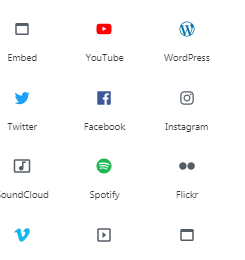
Embedding helps your page stand out.
Plugins make it all work better
There are literally tens of thousands of plugins for word press however they all slow your site.
Therefore it is recommended no more than 5 at a time a very hard task to stick to.
You must have either Yoast SEO if you are new or All in one SEO if you are a bit more experienced. These will guide you on a path to a good structure.
Any more will depend on what you are doing with the site.
Use Categories to keep your articles together.
In the right sidebar, you can drive a few important issues and categories are just one of these.
I have 10 different ones and I select them with every page or post, if you don't it throws to uncategorised. not a good look.
- WordPress
- SEO
- Blogging
- Guest Post
- Working from home
- Social Media
- video Creation
- Small business
- List growth
Sometimes a subject covers more that one and that is fine you just tick the ones you want.
This area also allows for a Featured Image. This is an opening image on your page and should be more than 200×200 or best effect. It should also represent what your page is about.
Optimise for mobile
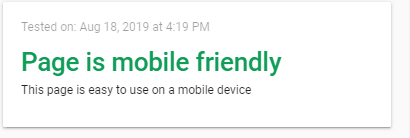
This is a particularly important point because Google does a mobile profile first and rates your site on that.
Most themes these days cover this and I use Generate Press as a preferred choice.
You should always check your site using google mobile check If it does not qualify then make some changes. The biggest problem I find is oversized images.
How to do everything all in one place
I used the training at Wealthy affiliate to gather as much information as I could, however, we all run into problems at times and this can be so time destructive.
At WA the forum is very proactive and everyone is using a version of WordPress. When you need an answer it is simply a matter of asking in the forum or the chat line.
Yes, they have a great support service but that is based around your hosting problems.
Furthermore, you can google many problems because of the huge WordPress following.
This often works but sometimes does provide incomplete information. That is why the Wealthy Affiliate forum is so good. Its members are spread across the globe so there are no time zone disadvantages.
Conclusion
I really do like WordPress 5, perhaps it is not perfect but for the average blogger, it is really very easy. I spent a day trying things in a sample post, I tried to include everything I could to have the page as full as possible. Now I no longer have to think, it all comes naturally.
You will find those people that are resistant to change and want to stay in the past. That is not my problem because I know that the WordPress block builder is way better, faster and easier.

About